jquery2014-08-01 00:44:25 4431
前面给大家分享过一个Jquery3D图片轮换的实例,今天我又写了一个3D轮换的,方式有点改变,在此献上,不喜勿喷哈。先来一张效果图:
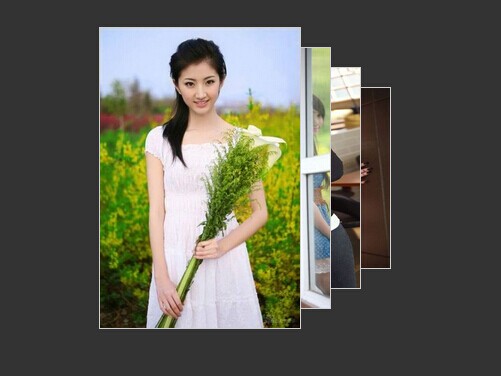
Jquery代码:
var imgScan = {
isStart:false,
Inizi: function() {
for (var i = 1; i < 4; i ) {
$($(".centerImg")[i]).css("margin-left", i * 30 "px").css("z-index", 10 - i);
$($(".centerImg")[i]).animate({
height: 300 - (i * 40) "px",
marginTop: i * 20 "px"
}, 500);
}
},
StartRotation: function() {
//alert(imgScan.isStart);
if(imgScan.isStart==true)
return;
imgScan.isStart=true;
//点击第一张
for (var i = 0; i < $(".centerImg").length; i ) {
var mHeight = $($(".centerImg")[i]).height();
var mLeft = $($(".centerImg")[i]).offset().left - $("#imgCenter").offset().left - 30;
var mTop = (300 - mHeight) / 2;
if (mHeight == 300) {
$($(".centerImg")[i]).animate({
marginLeft: "-500px",
opacity: 0
}, 500, function() {
//回到等待位置
$(this).css("margin-left", "300px").css("display", "none").css("height", "160px").css("margin-top", "70px").css("z-index", "0");
imgScan.isStart=false;
});
} else if (mHeight == 160) {
$($(".centerImg")[i]).css("display", "none").css("z-index", 0);;
$($(".centerImg")[i]).animate({
height: "180px",
marginTop: "60px",
marginLeft: "90px",
opacity: 1
}, 500);
} else {
$($(".centerImg")[i]).css("z-index", mHeight)
$($(".centerImg")[i]).animate({
height: mHeight 40 "px",
marginTop: mTop - 20 "px",
marginLeft: mLeft "px"
}, 500,function(){});
}
}
}
}
彭亚欧个人博客原创文章,转载请注明出处
文章关键词:Jquery3D轮换,3D幻灯片轮换,jq3D图片轮换
文章固定链接:https://www.pengyaou.com/legendsz/front/codejq/NjQ=.html
上一篇 Jquery放大镜效果
下一篇 CSS3日食效果