jquery2014-07-15 07:39:45 6877
Jquery联动菜单导航:
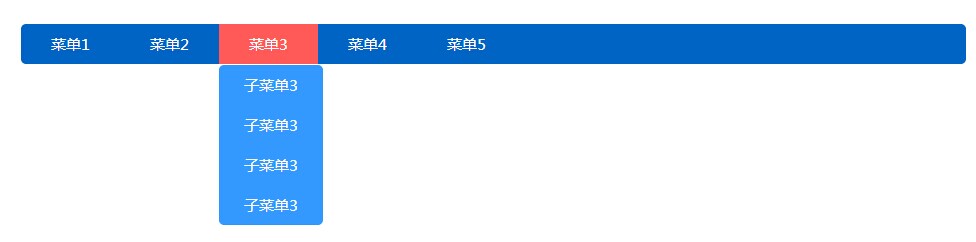 实现代码:
实现代码:
a { float: left; padding: 10px 30px
10px 30px; color: #fff; } .menuItem:first-child > a { -webkit-border-radius: 5px
0 0 5px; -moz-border-radius: 5px 0 0 5px; border-radius: 5px 0 0 5px; } .menuItem>a:hover
{ background-color: #ff5a58; } #childMain { background-color: #3399ff; position:
absolute; margin-top: 25px; -webkit-border-radius: 5px; -moz-border-radius: 5px;
border-radius: 5px; display:none; opacity:0; margin-left:-200px; } #childMain>li
{ list-style: none; } #childMain>li>a { float: left; padding: 10px 25px 10px 25px;
color: #fff; } #childMain>li>a:hover { background-color: #ff5a58; } #childMain>li:first-child
> a { -webkit-border-radius: 5px 5px 0 0; -moz-border-radius:5px 5px 0 0; border-radius:
5px 5px 0 0; } #childMain>li:last-child > a { -webkit-border-radius: 0 0 5px 5px;
-moz-border-radius: 0 0 5px 5px; border-radius: 0 0 5px 5px; } " _ue_custom_node_="true">html联动菜单 菜单1 菜单2 菜单3 菜单4 菜单5 子菜单1 子菜单1 子菜单1 子菜单1 子菜单1 子菜单1 子菜单1 子菜单1 ");
break;
case "菜单2":
$("#childMain").html(" 子菜单2 子菜单2 子菜单2 子菜单2 ");
break;
case "菜单3":
$("#childMain").html(" 子菜单3 子菜单3 子菜单3 子菜单3 ");
break;
case "菜单4":
$("#childMain").html(" 子菜单4 子菜单4 子菜单4 子菜单4 ");
break;
case "菜单5":
$("#childMain").html(" 子菜单5 子菜单5 子菜单5 子菜单5 ");
break;
}
var currentLeft = $(this).offset().left - $(window).width() * 0.15 - 5 "px";
$("#childMain").css("display", "block");
$("#childMain").animate({
opacity: 1,
marginLeft: currentLeft
}, 300);
}, function() {
isIn = false
});
$("#childMain").hover(function() {
isIn = true;
}, function() {
isIn = false
});
$("#Main").hover(null, function() {
if (isIn == false) $("#childMain").animate({
opacity: 0,
marginLeft: "-200px"
}, 300, function() {
$("#childMain").css("display", "none");
});
});
}); " _ue_custom_node_="true">
彭亚欧个人博客原创文章,转载请注明出处
文章关键词:Jquery2级联动菜单 html菜单 Jquery2多级菜单
文章固定链接:https://www.pengyaou.com/legendsz/front/codejq/NDQ=.html
上一篇 PHP获取URL和参数
下一篇 Jquery回到顶部与回到底部